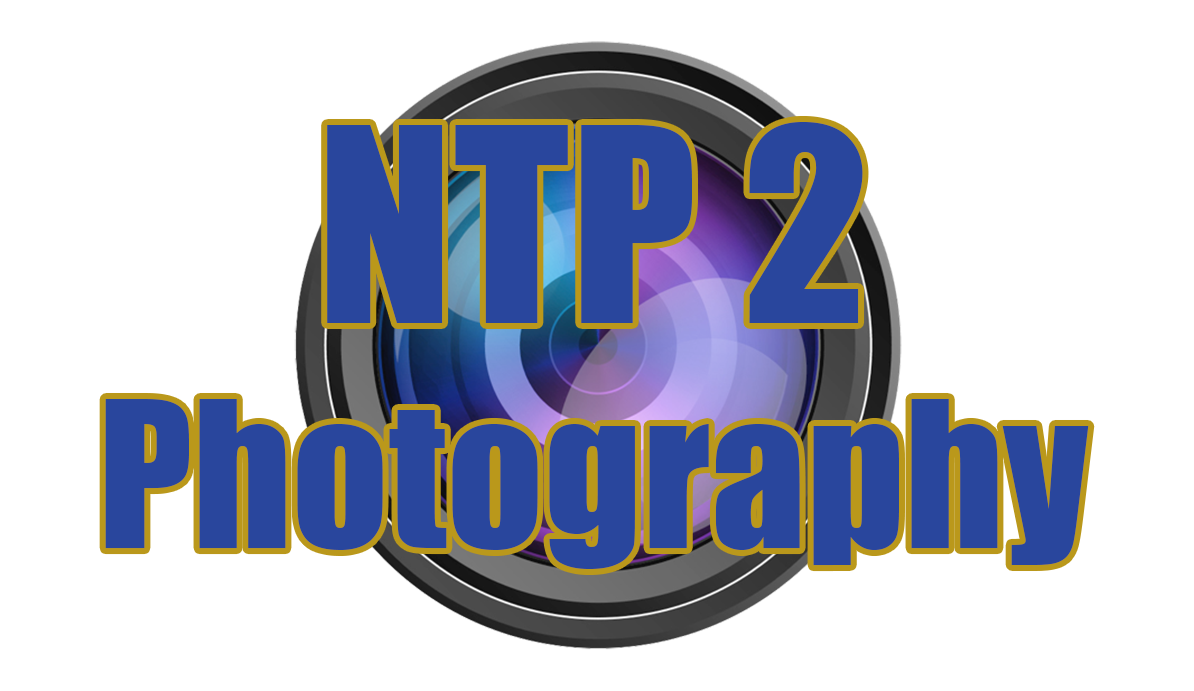What Makes a Shot Look Professional - Field of View's Effect on a Scene
Have you ever noticed that some photos just look more professional than others, even if they're taken of the most ordinary subjects? Often, the secret isn't in expensive gear but in understanding and using the field of view (FOV) effectively. FOV changes how a scene is captured and presented, impacting the mood, focus, and overall impression of your photos. Whether you're shooting with a DSLR or an iPhone, manipulating the FOV can significantly enhance your images.
If you want to level up your photography, start experimenting with the field of view in your shots.
Understanding Field of View
Field of view is about how much of a scene your camera captures. It's shaped by the lens's focal length and the camera's sensor size.
A wide FOV includes more of the scene, perfect for landscapes or when you need to show a sense of space.
A narrow FOV, on the other hand, brings your subject into tighter focus, ideal for portraits or highlighting details.
Even with an iPhone, you can adjust your FOV. Switching between the standard, wide, and telephoto settings allows you to experiment with different compositions and perspectives without changing your physical position.
Choosing the Right Lens
The lens you choose directly affects your FOV. Wide-angle lenses let you capture broad scenes, while telephoto lenses zoom in for detailed shots. The trick is to match the lens to your vision. Do you want to immerse the viewer in the environment, or isolate a subject against a blurred background?
For iPhone users, tapping into the "1x" or "2x" options simulates changing lenses, offering a straightforward way to alter your FOV and play with composition directly from your phone.
Manipulating Depth of Field
Depth of field (DOF) and FOV are closely linked. A wide aperture (low f-number) creates a shallow DOF, focusing attention on your subject by blurring the background. This technique adds depth to your photos and is a go-to for making your shots stand out.
iPhones and many other smartphones offer a "Portrait" mode that simulates this effect, blurring the background while keeping the subject sharp. It's an excellent tool for achieving a professional look with minimal effort.
Framing and Composition
Finally, how you frame your shot can make or break its professional appearance. A well-chosen FOV can help balance the elements in your scene, guiding the viewer’s eye to the subject or creating a certain atmosphere. It's about making intentional choices with your composition to tell a story or evoke an emotion.
Remember, achieving a professional look in your photography is about understanding the tools at your disposal, whether that's a high-end camera or the phone in your pocket. Experimenting with different fields of view can transform your shots from ordinary to extraordinary.